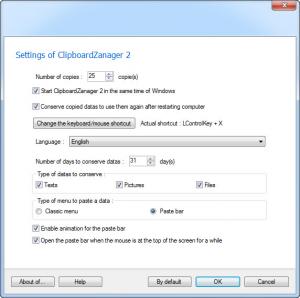ClipboardZanager
3.0.0.1
Size: 5.07 MB
Downloads: 6403
Platform: Windows 8/7/Vista/XP
The fact that you may copy a single item to the clipboard is a clear disadvantage. Fortunately, you can find various applications which can help you pass this limitation. ClipboardZanager provides a simple and effective solution. It allows you to paste any file or text, at any time, even if you copy a dozen items in the meantime.
Installing ClipboardZanager will take only a few moments. The setup package is roughly 3 MB and the installation procedure involves only a few basic settings. The application works on Windows XP, Vista and Windows 7, as well as the recently released Windows 8.
Besides its general settings menu, the application does not have an interface of its own. Once you bring up the settings panel, you may configure ClipboardZanager to preserve a certain number of copied items, for a certain period of time and choose what type of data to preserve. The software can preserve your copied items, even if you reboot your computer.
Among other settings, you must specify a keyboard shortcut as well. When you copy a file, you can use this shortcut to bring up a paste bar or a paste menu, depending on your settings. The paste bar appears on the upper edge of the screen and it displays the copied items as separate icons. You may preview certain items, like pictures, if you hover with the mouse cursor over one of these icons. You can either select an item and paste it the traditional way or double click its icon to paste it right away. If you opt for the paste menu, your copied items will appear on a small window, which contains an option for clearing the clipboard.
Pros
You may copy multiple items to the clipboard and paste them in any order you want. The application will preserve your copied files, even if you restart your computer. Furthermore, it can preserve the files for as long as you want.
Cons
You can not bring up the paste bar or menu when using the keyboard shortcut on your desktop. ClipboardZanager gives you a better grip on the Windows clipboard. It allows you to decide which items to paste, regardless of their number or size.
ClipboardZanager
3.0.0.1
Download
ClipboardZanager Awards

ClipboardZanager Editor’s Review Rating
ClipboardZanager has been reviewed by Frederick Barton on 16 Nov 2012. Based on the user interface, features and complexity, Findmysoft has rated ClipboardZanager 5 out of 5 stars, naming it Essential